SwiftUI Verify Password View
A SwiftUI View for handling re-authentication before performing potentially sensitive user account actions. For example, when the user initiates an email or password change in a logged in state.
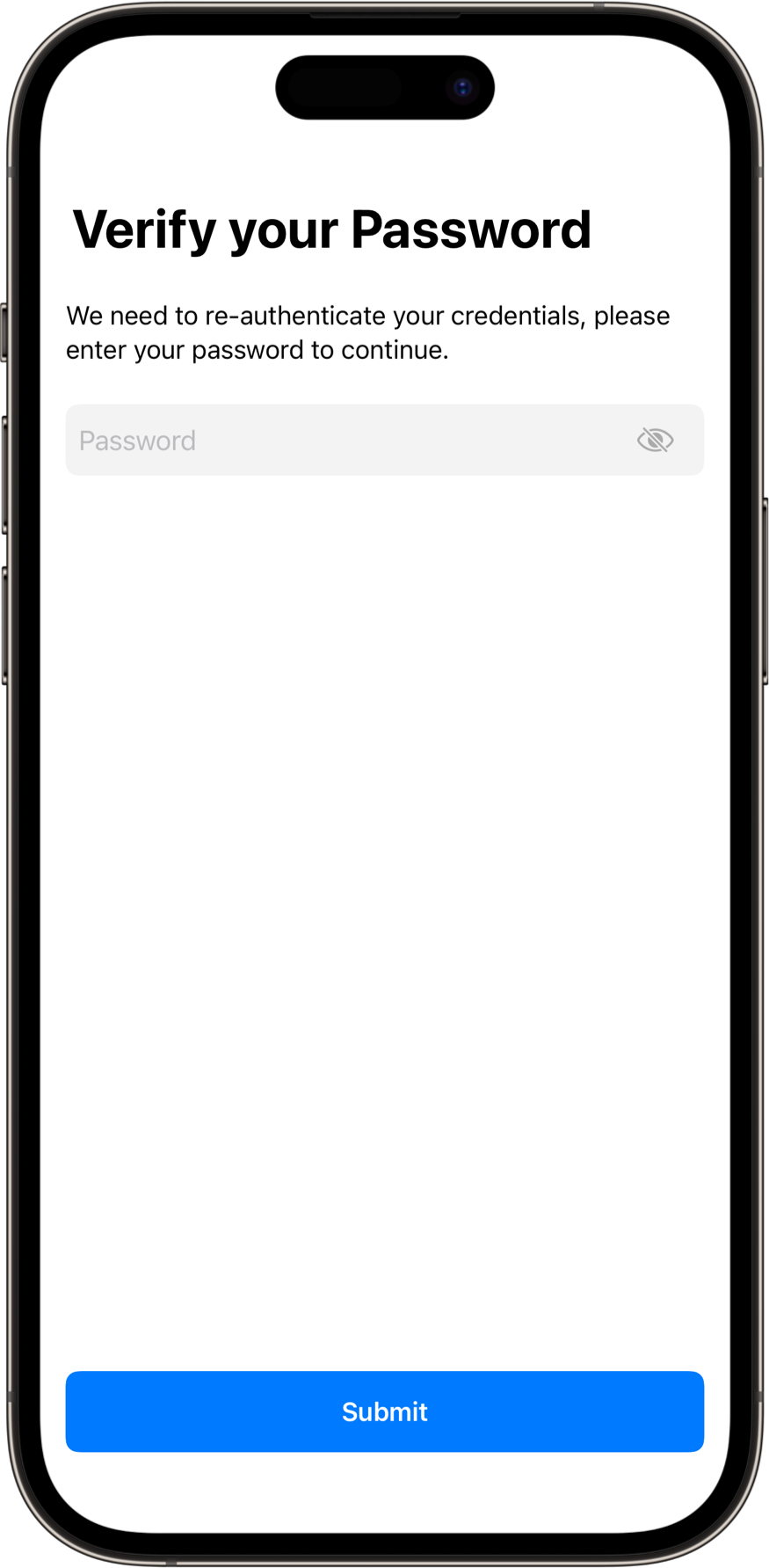
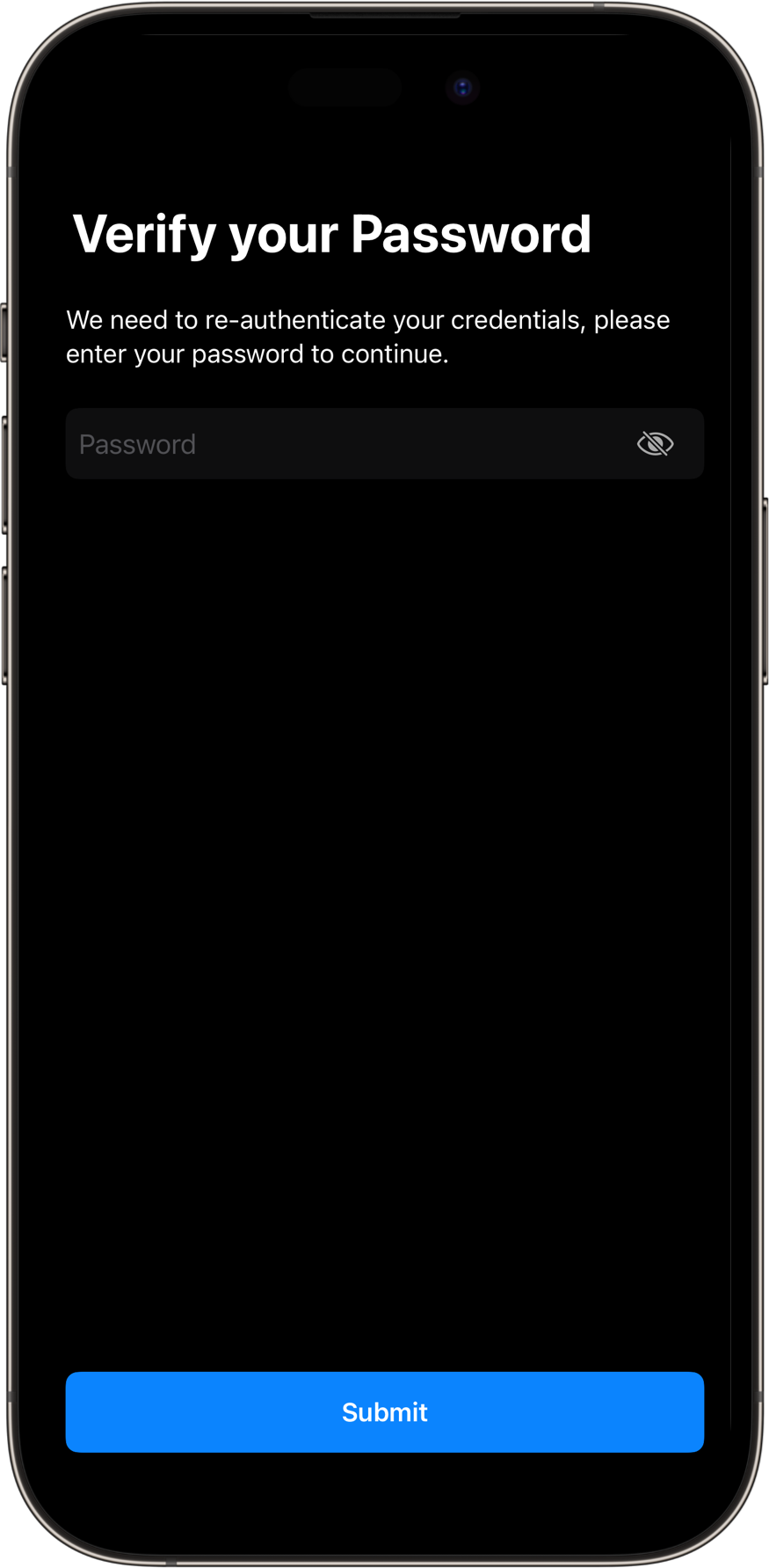
Usage
VerifyPasswordView(
configuration: .init(hidesBackButton: false),
interactor: VerifyPasswordReauthInteractor(
user: user,
didAppear: {
},
didVerifyPassword: { user in
}
)
)Features
- External view customization for showing and hiding the back button, depending on implementation context.
- Secure text entry, error handling and password form validation.
- Supports light and dark device color schemes by default.
- Supports font scaling via Dynamic Type.
- Supports offline usage in SwiftUI Previews for easy debugging and testing.